how to reset mobile and tablet
मोबाइल और टैबलेट को कैसे रीसेट(Reset) करें

Introduction
Your mobile or tablet has a lot of personal information on it. If you want sell, give away, gift, or fast work of your phone or tablet. it's necessary to remove your personal data to keep it safe, and to make it ready for its next owner. As well, if there's some problems in your mobile that can be solved by a reset.
A factory reset is a process that erases the data of mobile or tablet or and restores it to mostly the same condition as when it was first purchased.
परिचय
आपके मोबाइल या टैबलेट पर बहुत सारी व्यक्तिगत जानकारी होती है। यदि आप अपने फोन या टैबलेट को बेचना, उपहार देना, या तेजी से काम करना चाहते हैं। इसे सुरक्षित रखने के लिए, और इसे अपने अगले मालिक के लिए तैयार करने के लिए अपने व्यक्तिगत डेटा को निकालना आवश्यक है। साथ ही, अगर आपके मोबाइल में कुछ समस्याएं हैं, जिन्हें रीसेट करके हल किया जा सकता है।
एक फैक्ट्री रीसेट एक ऐसी प्रक्रिया है जो मोबाइल या टैबलेट के डेटा को मिटा देती है या इसे पुनर्स्थापित कर देती है और ज्यादातर उसी स्थिति में आती है जब इसे पहली बार खरीदा गया था।
Make sure before Resetting your mobile :
Ensure your mobile's or tablet battery is charged to at least 75% - It is recommended to keep your mobile plugged in while performing the reset.
This process removes all the personal information on your Android mobile. make sure that you have backed up the mobile before resetting.
अपना मोबाइल रीसेट करने से पहले सुनिश्चित करें:
सुनिश्चित करें कि आपके मोबाइल या टैबलेट की बैटरी कम से कम 75% चार्ज हो - रीसेट करते समय अपने मोबाइल को प्लग में रखने की सलाह दी जाती है।
यह प्रक्रिया आपके एंड्रॉइड मोबाइल पर सभी व्यक्तिगत जानकारी को हटा देती है। सुनिश्चित करें कि आपने रीसेट करने से पहले मोबाइल का बैकअप लिया है।
1. Factory Reset
Remove your memory cards before resetting the device.
Each Android mobile is slightly different so Things may be slightly different on your tablet or smartphone.
It can take an hour or more for the reset to complete. Make sure that your mobile is full charged , ideally, it's best to leave it plugged in during the reset process
1. फैक्टरी रीसेट
डिवाइस को रीसेट करने से पहले अपने मेमोरी कार्ड को हटा दें।
प्रत्येक एंड्रॉइड मोबाइल थोड़ा अलग होता है इसलिए आपके टैबलेट या स्मार्टफोन पर चीजें थोड़ी भिन्न हो सकती हैं।
रीसेट को पूरा होने में एक घंटे या उससे अधिक समय लग सकता है। सुनिश्चित करें कि आपका मोबाइल पूरी तरह से चार्ज है, आदर्श रूप से, रीसेट प्रक्रिया के दौरान इसे प्लग इन करना सबसे अच्छा है
Repeat the following steps to reset :-
नीचे दिये चरण दोहराए :-
Open Settings, and scroll down.
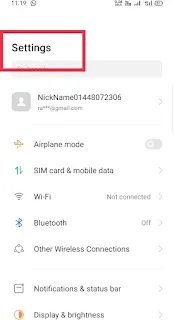
Select Additional settings
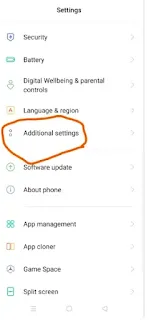
Then scroll down and Select Back up and Reset
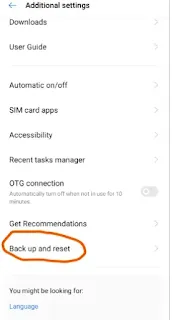
Select Erase all data (factory reset)
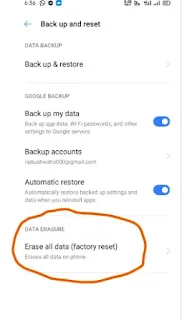
Select Erase all data
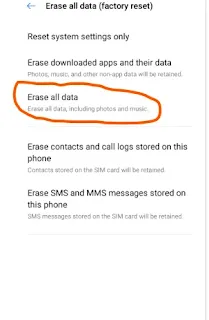
Then Type your password or pattern lock


Follow us